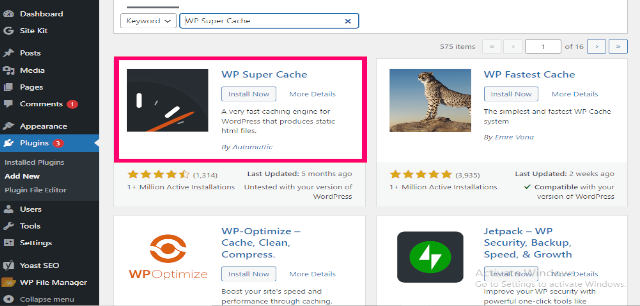The popular WordPress plugin WP Super Cache was created. To improve the functionality and loading times of websites. Powered by the WordPress platform. Instead of dynamically generating the page content each time a user requests it. It accomplishes this by creating static HTML files from your dynamic WordPress pages. Which are then served to visitors. The caching procedure considerably lessens the server’s load and cuts down on page load times, which eventually improves user experience and search engine results.
Here’s how WP Super Cache works

WP Super Cache uses a method known as “caching” to store copies of the pages on your website in a static HTML format. The plugin determines whether a cached copy of the requested page already exists before a person reaches your site. If it does, the static HTML version is served right to the user’s browser. Rather than having to conduct resource-intensive tasks like PHP programs and database queries.
Two Caching Modes:
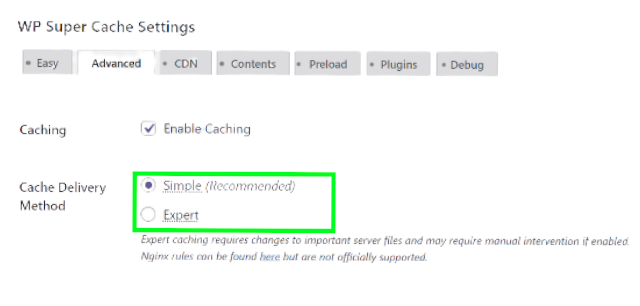
Simple Caching: This mode is simpler to set up and appropriate for the majority of websites. However, it doesn’t distinguish between individuals, so everyone—including logged-in users—sees the identical cached version of the website.
Expert Caching: This mode offers more sophisticated functions. Depending on several variables. Such as the user’s location, and the type of browser. They are using, or whether they are logged in. It may serve several cached versions of a page. This enables caching for some users.
Caching Expiration: If you constantly update the content of your website, cached files may become out-of-date. You can choose an expiration date for cached files using WP Super Cache. To make sure viewers see the most recent material, the plugin will reload the cached version of the page when the cache expires.
Page Compression: Compressing cached files before saving them is another option provided by WP Super Cache. Users will see faster loading times as a result of the cached files’ reduced size.
Preloading Cache: Preloading the cache for popular pages is a feature of the plugin that guarantees customers receive a cached version right away, even if the cached file expired just before their visit. This increases efficiency even more and lessens the possibility of visitors encountering pages that take a long time to load.
Gzip Compression: In order to provide smaller HTML, CSS, and JavaScript files to users’ browsers. WP Super Cache supports Gzip compression. Which speeds up the loading of pages.
CDN Integration: In order to further improve the performance and dependability of your website. The plugin offers interaction with content delivery networks (CDNs). CDNs do this by spreading cached data among numerous servers around the world.
.htaccess Rules: To make sure that the cached files are properly served to users. WP Super Cache makes changes to the .htaccess file of your WordPress installation. In order to configure the cache feature, this is a crucial step.
In summary,
By creating static HTML files, providing them to users, and lowering server load. WP Super Cache is a potent tool for improving the performance of WordPress websites. The user experience is streamlined and website performance. Improved by using caching and other optimization strategies.
For More Useful Plugins